How to Bridge to Polygon zkEVM Mainnet Beta in 3 Easy Steps

The next gen of Layer 2 scaling is here with Polygon zkEVM Mainnet Beta. And bridging funds is easy.
This guide will help you send tokens to Polygon zkEVM Mainnet Beta. But remember to bridge responsibly–the best new tech isn’t risk-free, even though Polygon zkEVM has been rigorously audited and tested.
Polygon zkEVM is everything you love about Ethereum, but faster, and less expensive. Follow this guide for an EVM-equivalent experience on the bleeding-edge of Web3.
1. Head over to Polygon Wallet Suite
2. Click “Connect to a Wallet”
You’ll be prompted to choose your wallet. Select and continue.

If you don’t have Polygon zkEVM Mainnet Beta network, you’ll be asked to add it to your wallet, and switch the network to Polygon zkEVM.
3. Using the Polygon zkEVM Wallet interface, click “Bridge”
Then select the token you’d like to bridge, and click the “bridge to zkEVM button.”

First, you’ll be prompted to switch networks back to Ethereum Mainnet, then you’ll be prompted to sign for the bridge transaction.


Bridging time estimates are displayed on the interface.
In the “Transactions” view, you can see pending or completed transactions. This is a record of all L1 -> Polygon zkEVM transactions, showing that you’ve signed and agreed to the smart contract locked in L1, and enabling you to activate the equivalent funds in a smart contract in L2.
And that’s it! Simple, convenient, and the next evolution of scaling tech, at your fingertips. Join other seasoned Web3 gurus and try the bridge today!
Tune into the Polygon Labs Blog and our social channels to stay up to date on the latest from the Polygon ecosystem.
Together, we can build an equitable future for all through the mass adoption of Web3!
Website | Twitter | Developer Twitter | Telegram | Reddit | Discord | Instagram | Facebook | LinkedIn



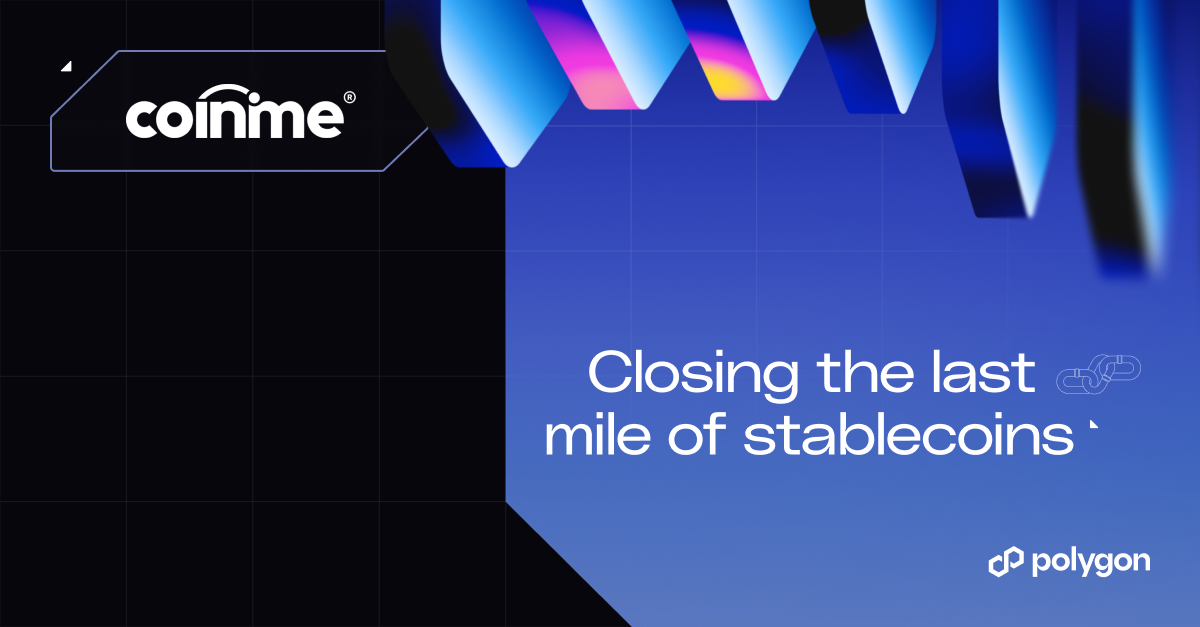
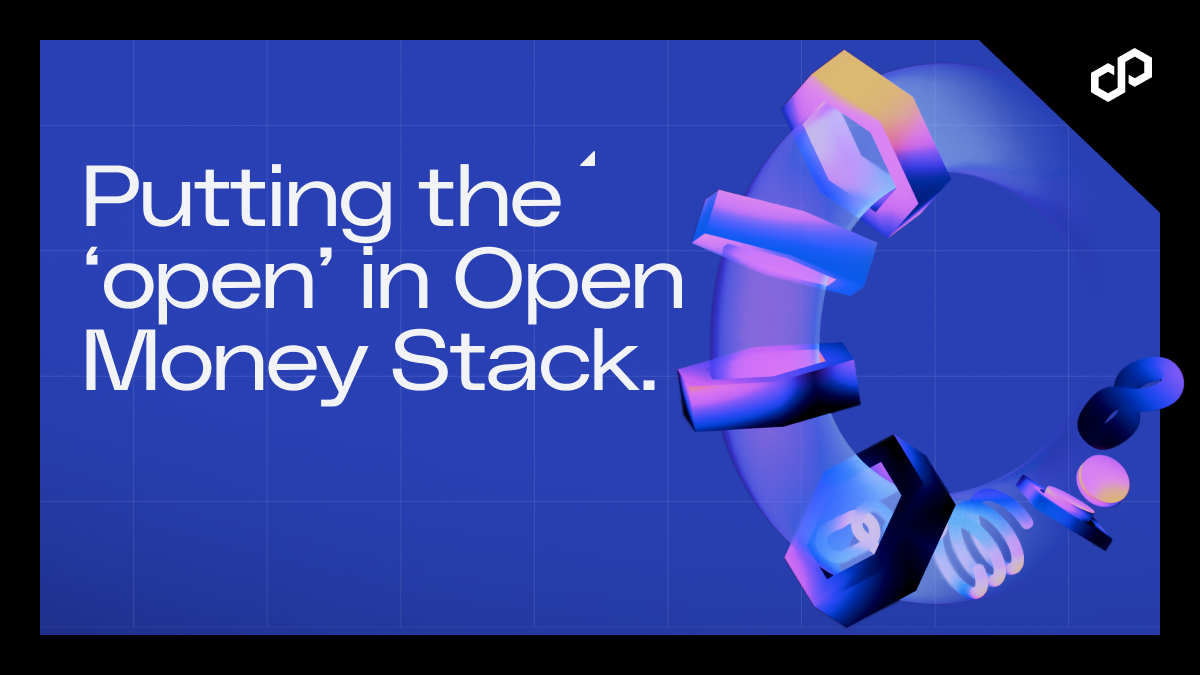
.jpg)
.jpg)
.png)

.png)




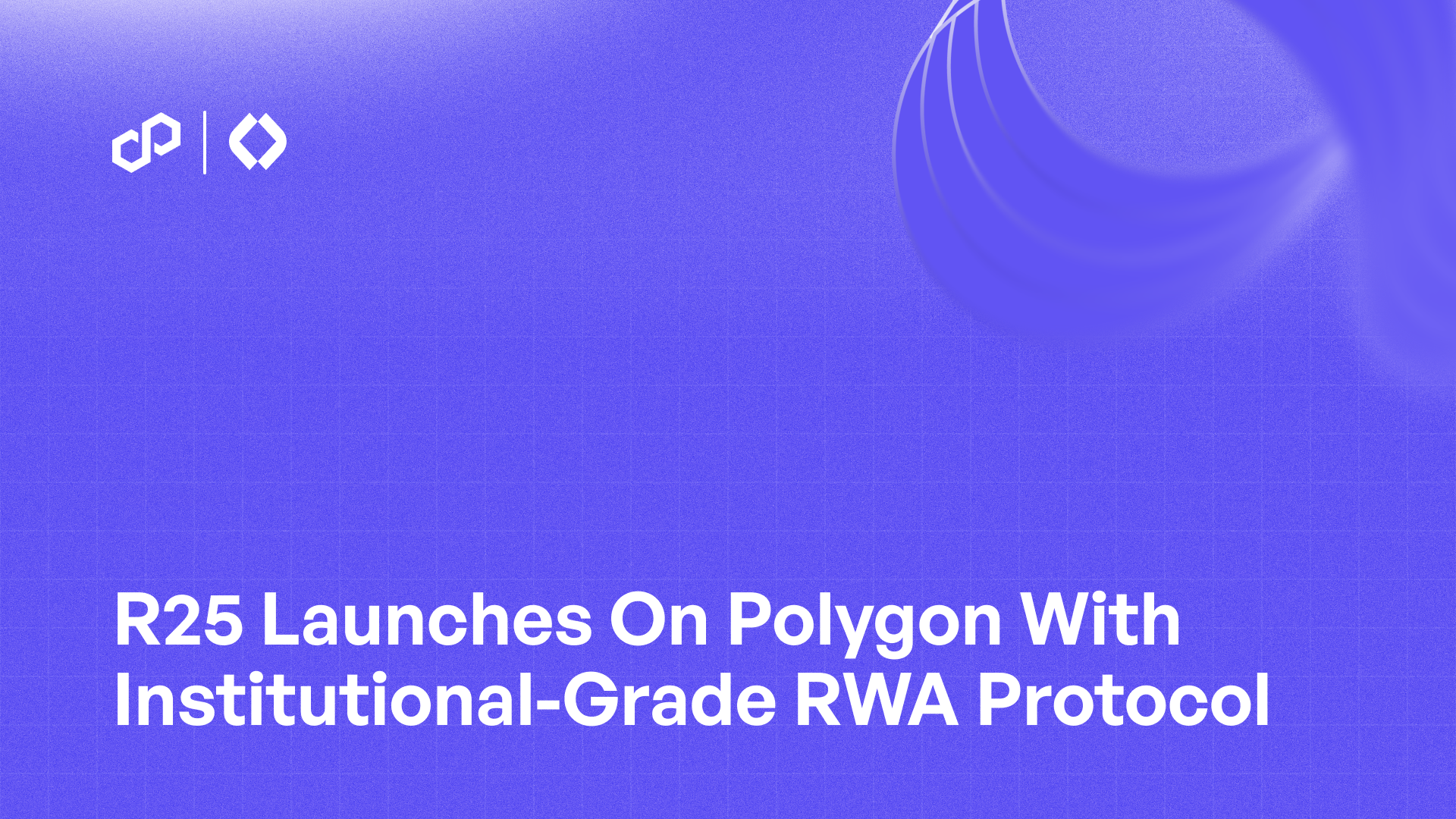
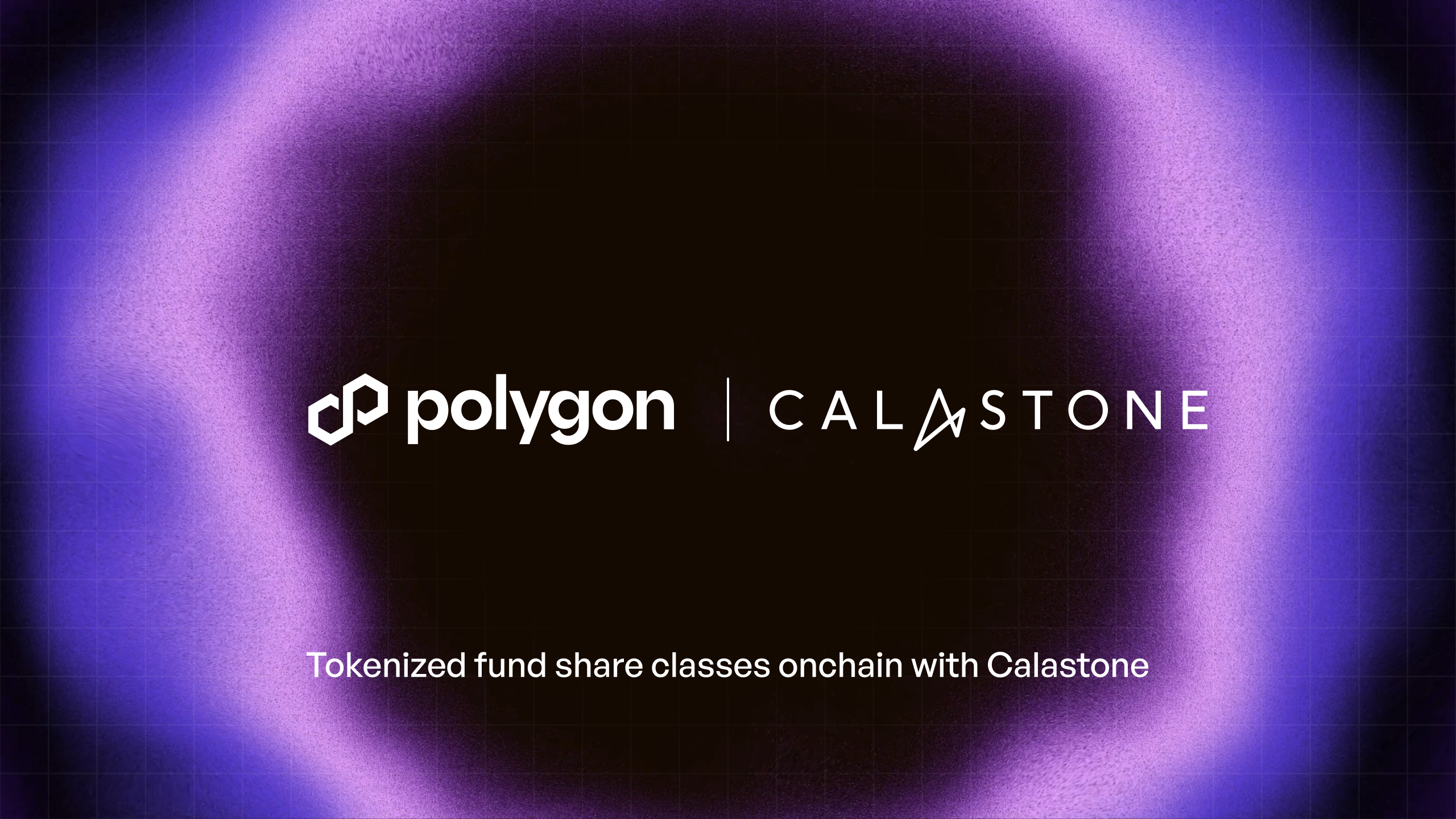
%20(1).png)
