Polygon zkEVM: The Audit-Upgraded Testnet Is Now Live

Beginning today, the audit-upgraded testnet for Polygon zkEVM is live. The current testnet will no longer be available after March 06, following which existing users will see their testnet data reset.
For a full breakdown of the improvements and additions to the new testnet: What Is the Audit-Upgraded Testnet?
Here’s your three-step guide to connecting to Polygon zkEVM. Because while this tool is exceedingly simple to deploy, the complexity of what it can do will be determined by you.
1. How to Connect to the Audit-Upgraded Testnet
To add the new testnet network to your MetaMask wallet, go to your Network Selection drop down menu, click Add Network, and enter the following:
- Network Name: Polygon zkEVM Testnet
- Bridge UI: https://public.zkevm-test.net
- RPC URL: https://rpc.public.zkevm-test.net
- Chain ID: 1442
- Currency symbol: ETH
- Block explorer URL: https://explorer.public.zkevm-test.net
- L1 Goerli Smart Contract: 0xa997cfD539E703921fD1e3Cf25b4c241a27a4c7A
2. Deploy a Smart Contract to Polygon zkEVM
Because most tools that work on Ethereum also work with Polygon zkEVM, you can deploy a smart contract to the testnet using your preferred scripting tool. Your basic RPC set-up will be the same.
- Select the standard smart contract you’d like to deploy.
- In the Environment field, select Injected Provider - MetaMask.
- Hit deploy.
Pro-tip: To deploy a smart contract or run a transaction, you may need to bridge assets from the Goerli testnet. You can do so using the following URL:
3. Create and View a Transaction Using the Block Explorer
Using Remix or your preferred Ethereum scripting tool, perform the following:
- Select a smart contract with a deposit function.
- Input the amount and select the symbol of the token you’d like to deposit.
- Click deposit and authorize the transaction. (Seriously, that’s it.)
For a comprehensive resource on Polygon zkEVM, check out the documentation wiki. And if you’re interested in (or perplexed by) Zero Knowledge, follow Polygon Labs’ dedicated ZK handle, @0xPolygonZK, and head over to the ZK forum.
Website | Twitter | Developer Twitter | Telegram | Reddit | Discord | Instagram | Facebook | LinkedIn




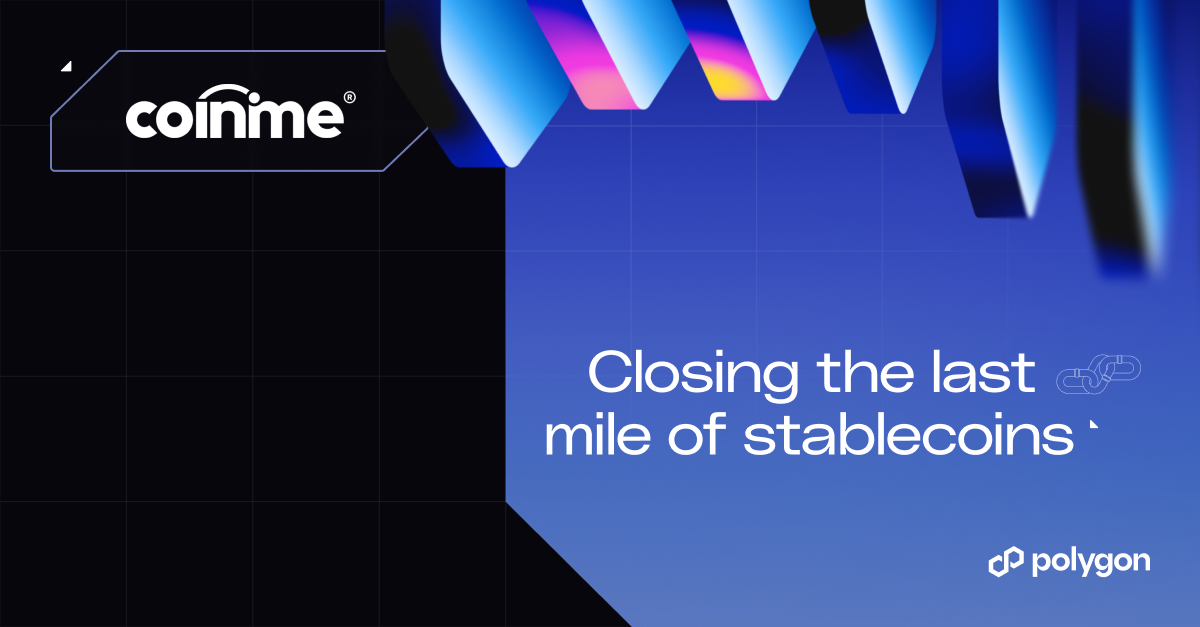
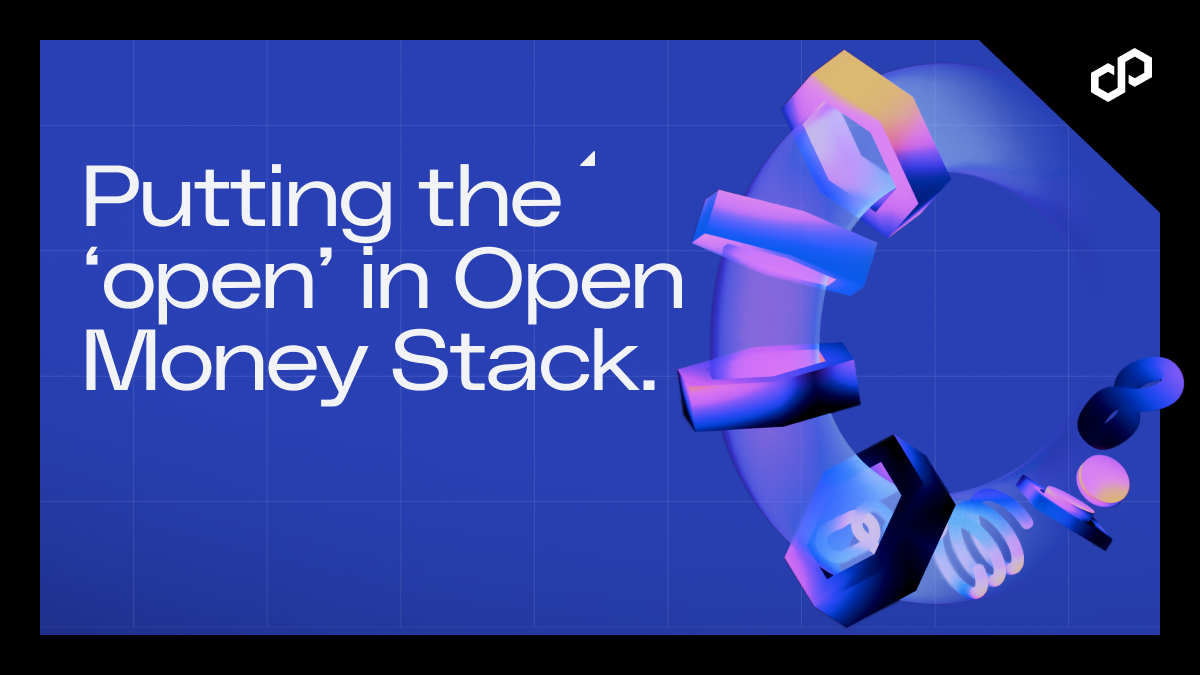
.jpg)
.jpg)
.png)

.png)




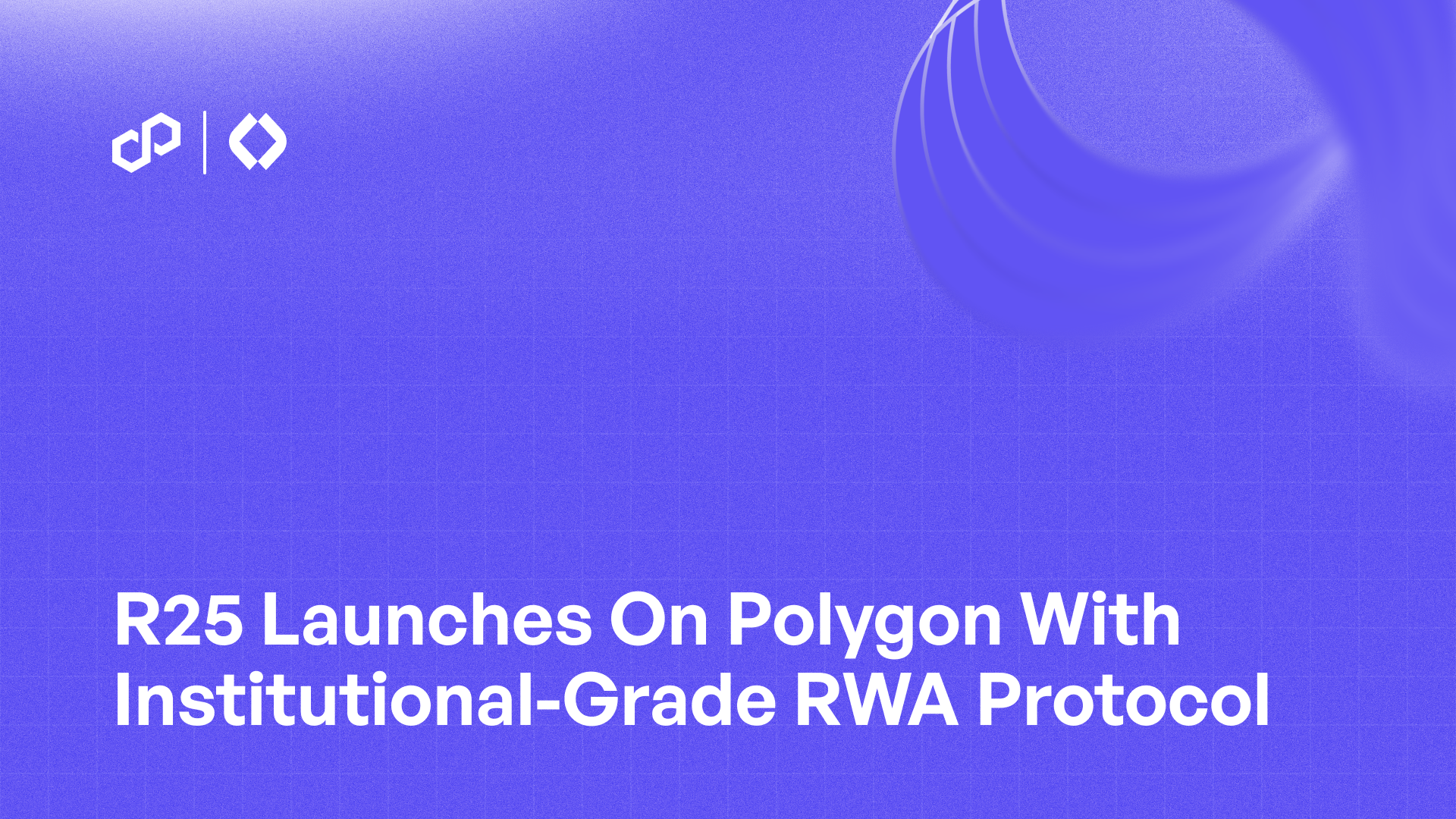
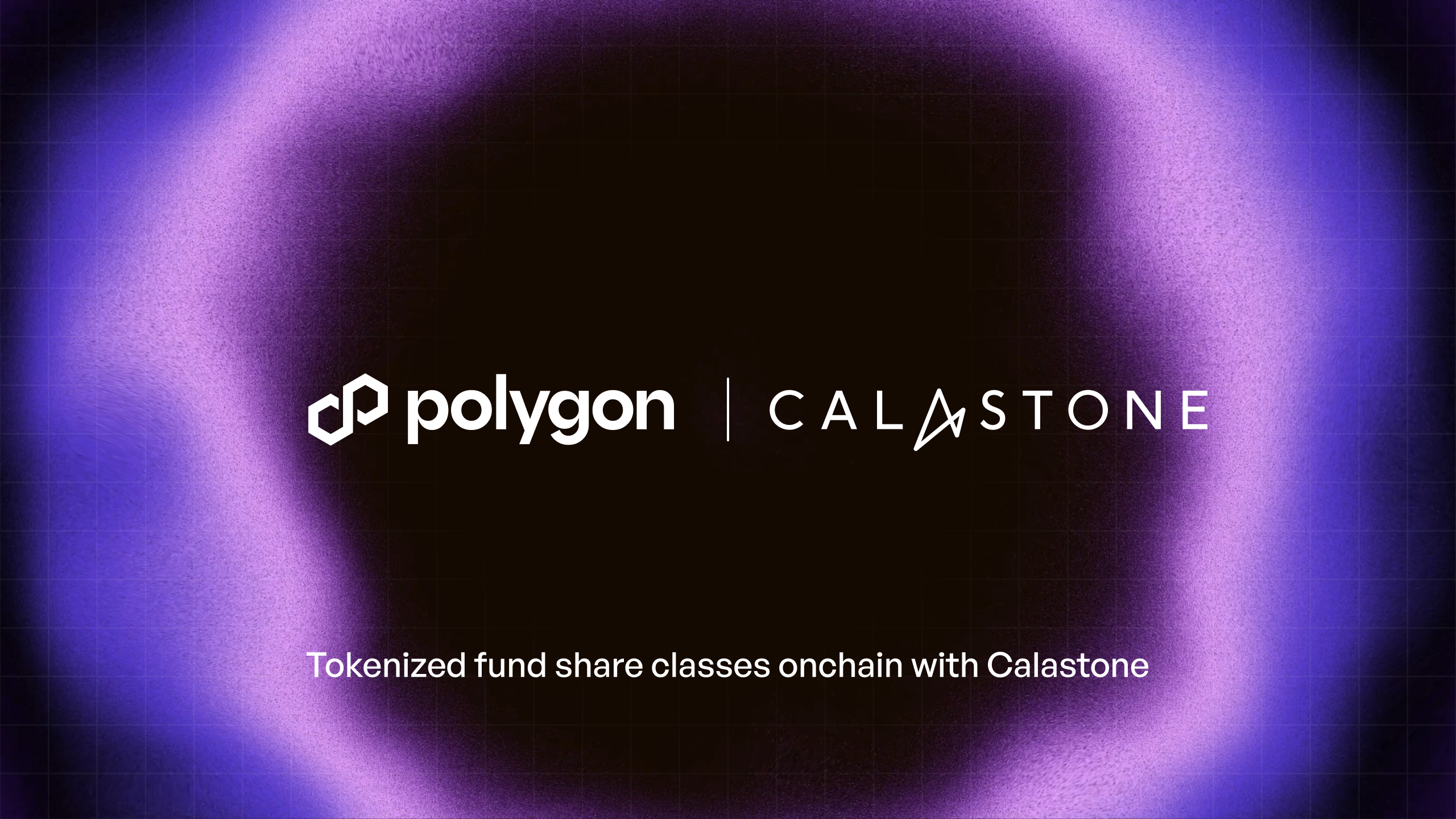
%20(1).png)