Get the Right Tokens With Polygon Token Lists

As the Polygon ecosystem has grown, so have the number of ERC-20 tokens usable across the protocol, whether you’re using them in games, or DeFi apps or investing in an up and coming project. To ensure users have better access to legitimate tokens and to give token creators a way to get in front of those users, we’re introducing Polygon Token Lists.
Polygon Token Lists give you more information on the token you’re using, let you curate a token list of your own, and even let you add custom bridged tokens to your list. It’s based on the Ethereum token list standard proposed by Uniswap.
“The goal of Token Lists is to enable trust to emerge around reputable tokens in a way that is aligned with the values of decentralization.” -tokenlists.org
Read on for the details and how this applies to users as well as token creators.
How token lists work for you
As a user of the Polygon network, how do you keep track of the thousands of Polygon tokens out there and know which ones are actually the tokens they claim to be? Polygon’s new default token list is the answer.
To use one of the new lists while using the Polygon Bridge, when selecting a token, simply click the Manage Token Lists button at the top of the list. Then choose the token list(s) you want to select from:
When browsing tokens on the Wallet Page, you can also press the Polygon Tokens List link in the top right corner to access the lists.
There are two lists:
- Polygon Default Tokens list - A list of the top vetted tokens that get bridged the most.
- Polygon Tokens list - A list of every token that’s been vetted by the Polygon team based on the information shared by the submitting team.

Your own lists
You can now quickly create your own lists for easy access to the tokens that are relevant to you. You’ll also have the ability to share them with the community, and any time you want to import a list, you can simply add it by entering the address above.

To learn more about making your own token lists, check out this guide to Authoring Token Lists on github. Note that the chain ID should be 137 when creating a Polygon list.
How token lists work for token creators
One of the most incredible aspects of Polygon and Web3 is the ability to mint your own token - and create your own scarce, ownable piece of digital space. That also means there’s a flood of tokens across the ecosystem. To make sure your token is visible, add them to our lists. It’s simple, simply add a token request with the required information, and it’ll be reviewed by our team and added to the list..

you should know that the Polygon Default Tokens list including our top tokens will be the default list for every Polygon product once the integration is complete. It’s good practice to submit your token so that you’re added to this list as your token gets popular. We expect more protocols and dApps to start using our list as a repo which will increase the exposure of listed tokens across the ecosystem.
ICYMI, there’s a Polygon service called Token Mapper that allows you to easily map tokens from Eth to Polygon. Whether it’s a standard mapping or custom mapping, give this service a shot to bring your tokens to Polygon.
Adding a Custom Token
With the addition of these lists, there may be some tokens that aren’t properly represented in the All Token List due to our long list of tokens to review. This does not certainly question the credibility of the project or the token itself. We’re working at top speed so we appreciate your patience if a token you love isn’t covered yet.
In the meantime, there’s an alternative method that makes sure people have access to all their favorite tokens. Simply use the Add Custom Token feature where you can add any token explicitly and use it with the Polygon Wallet Suite. You just have to search for the token by its contract address, either root or child; The root is the token contract on Ethereum, and child is the contract on Polygon. Learn how to add custom tokens on the Polygon help center.
Pro tip: How do I find the token contract?
You can search for the token with its name on either Coingecko or Coinmarketcap where you’ll be able to see its address on the Ethereum chain (for ERC 20 tokens) and other subsequent chains it supports like Polygon. The token address on other chains might not be updated but you can surely use the root address for all purposes. So when selecting a token, you’ll be able to search by token symbol, token name, or even the contract to find what you need.
Finally, we appreciate our community for the enormous growth of our token ecosystem. We hope these new tools improve your experience whether you’re swapping tokens to use in dApps or mapping your own token to reach a new audience.
Check our blog to keep up with the latest on the Polygon ecosystem!
Website | Twitter | Ecosystem Twitter | Developer Twitter | Studios Twitter | Telegram | Reddit | Discord | Instagram | Facebook | LinkedIn




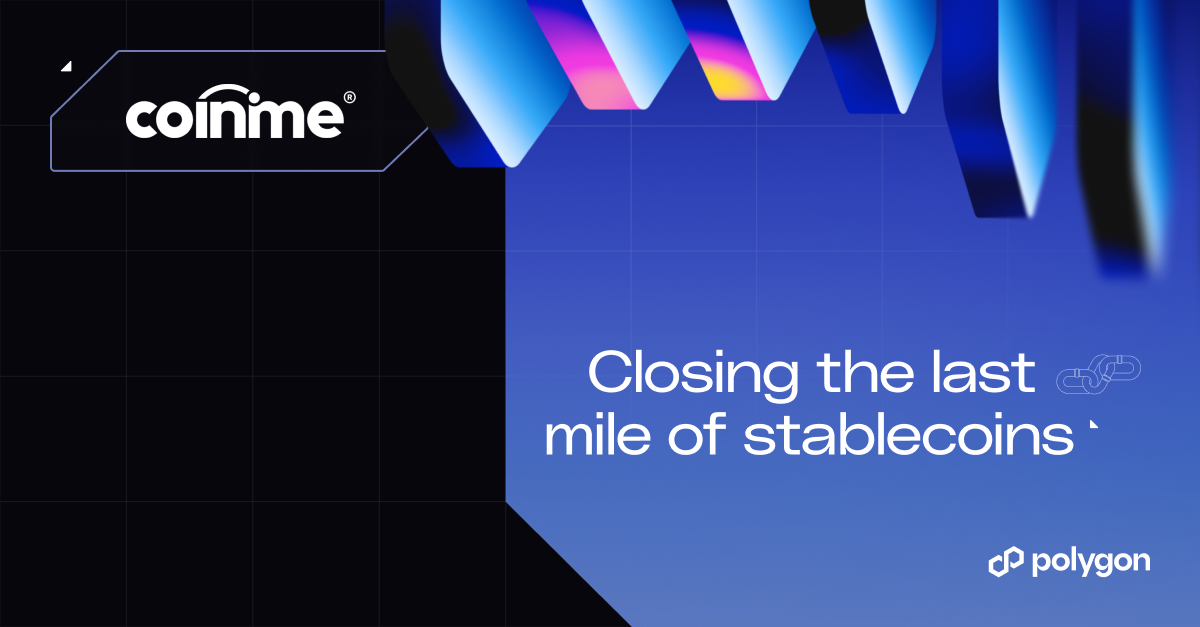
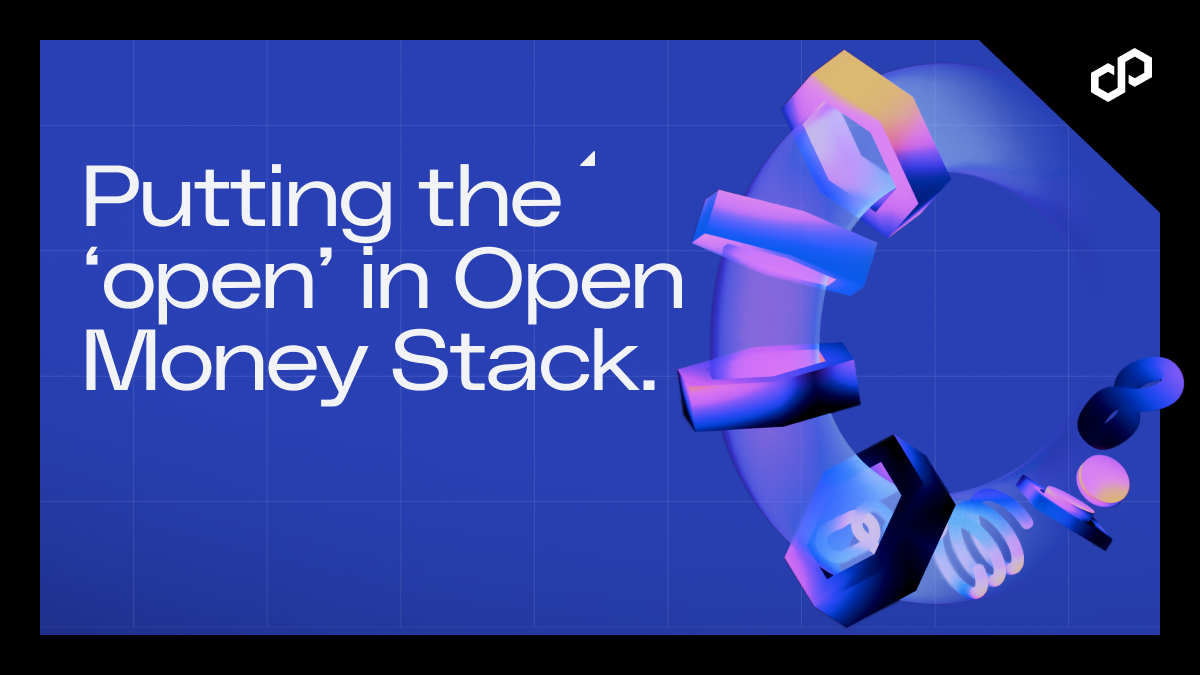
.jpg)
.jpg)
.png)

.png)




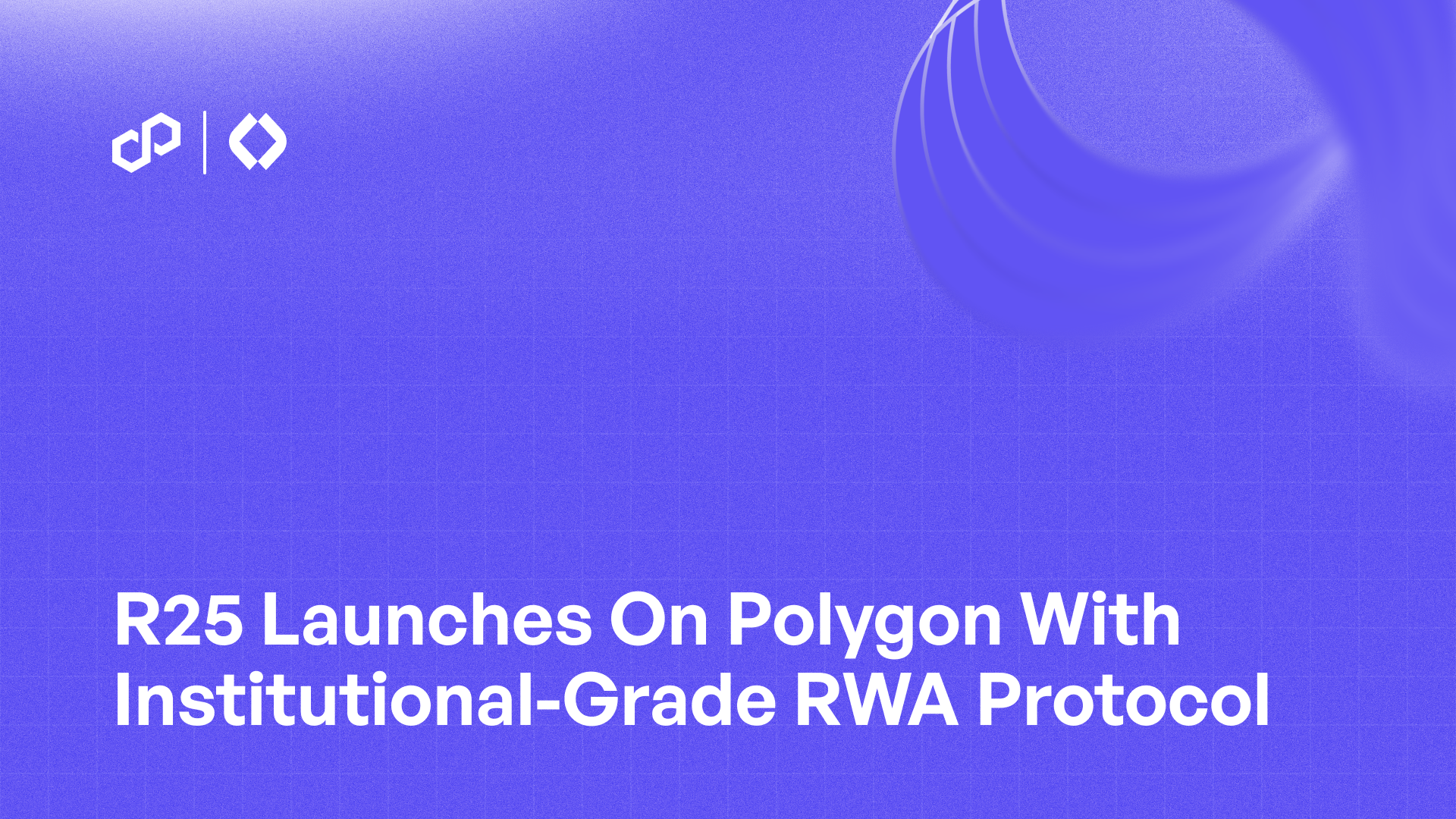
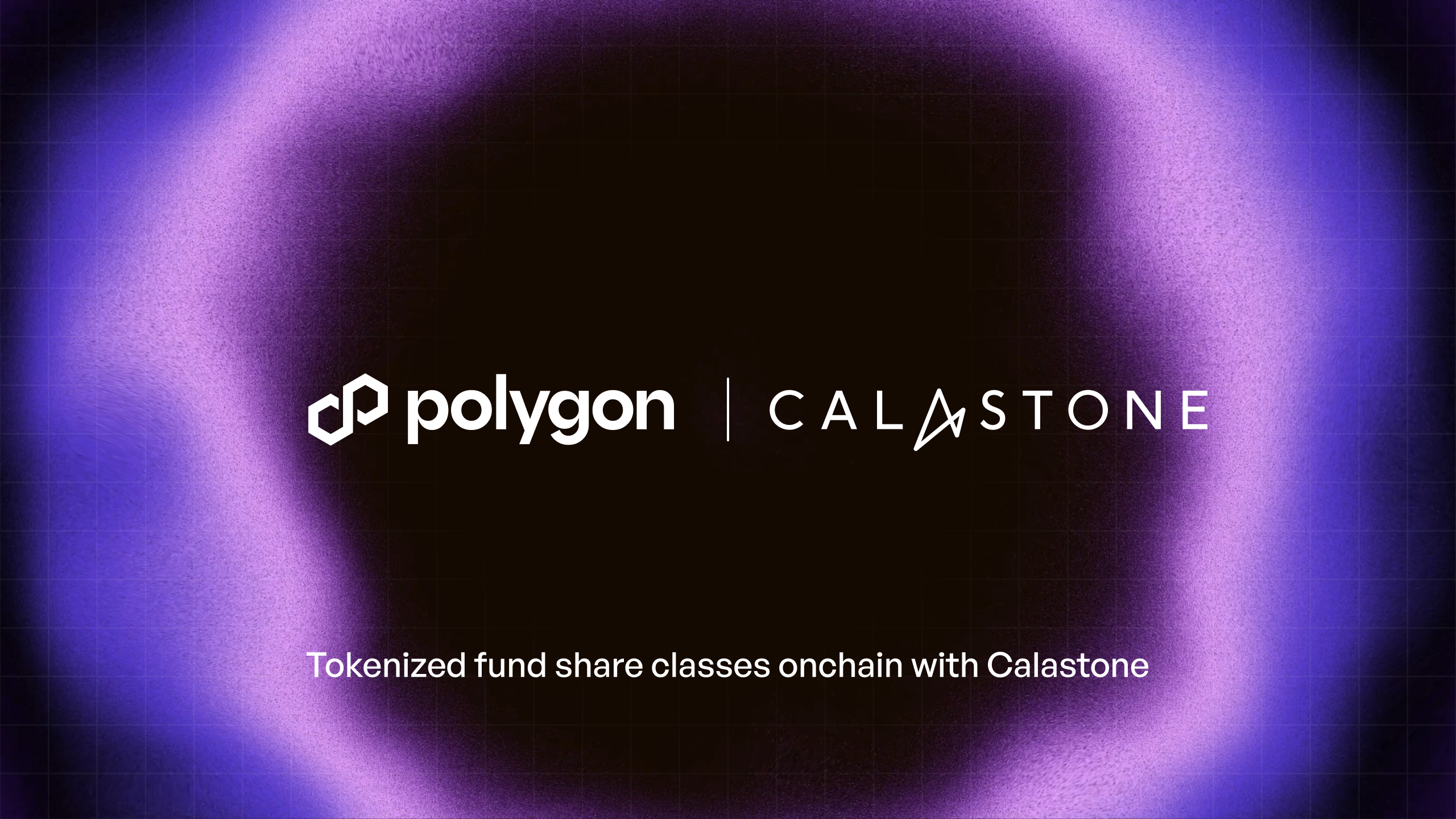
%20(1).png)