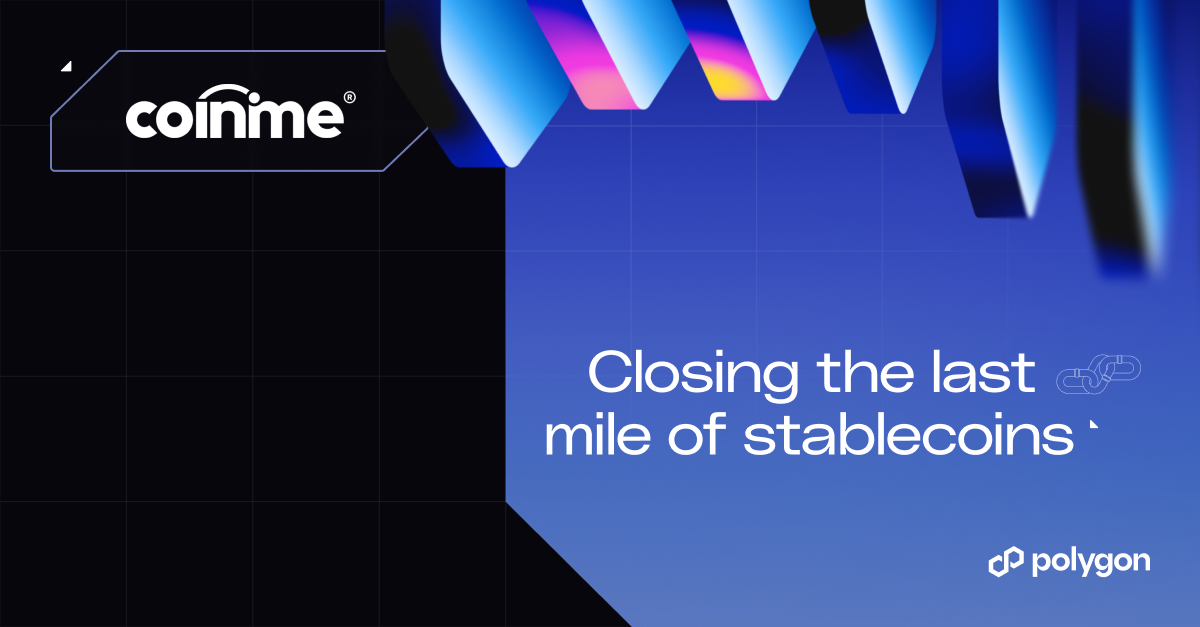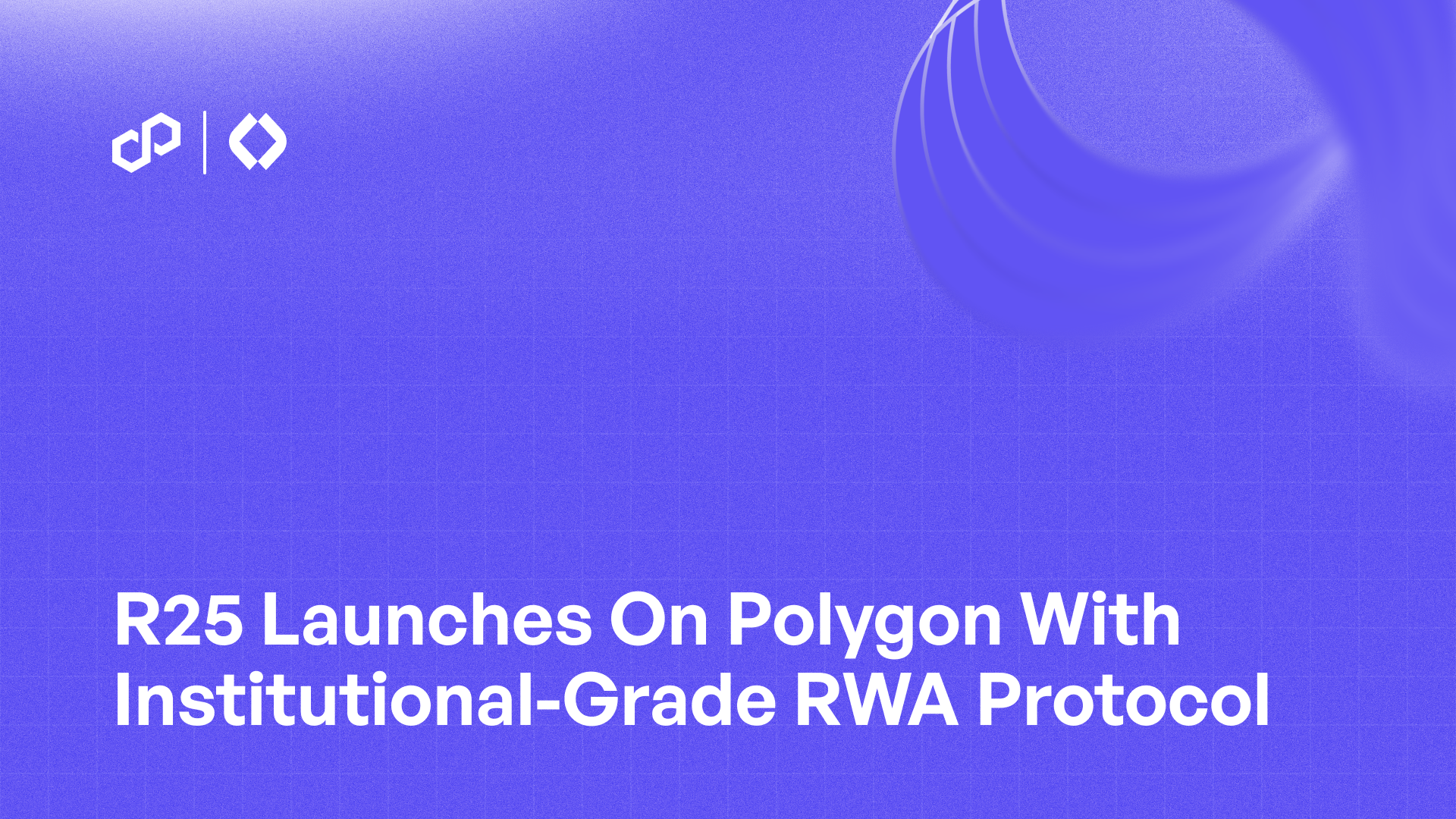Thank you! Your submission has been received!
Oops! Something went wrong while submitting the form.

February 18, 2026
Open Money Stack
How Sequence Makes Non-Custodial Smart Wallets Practical for Production Payments
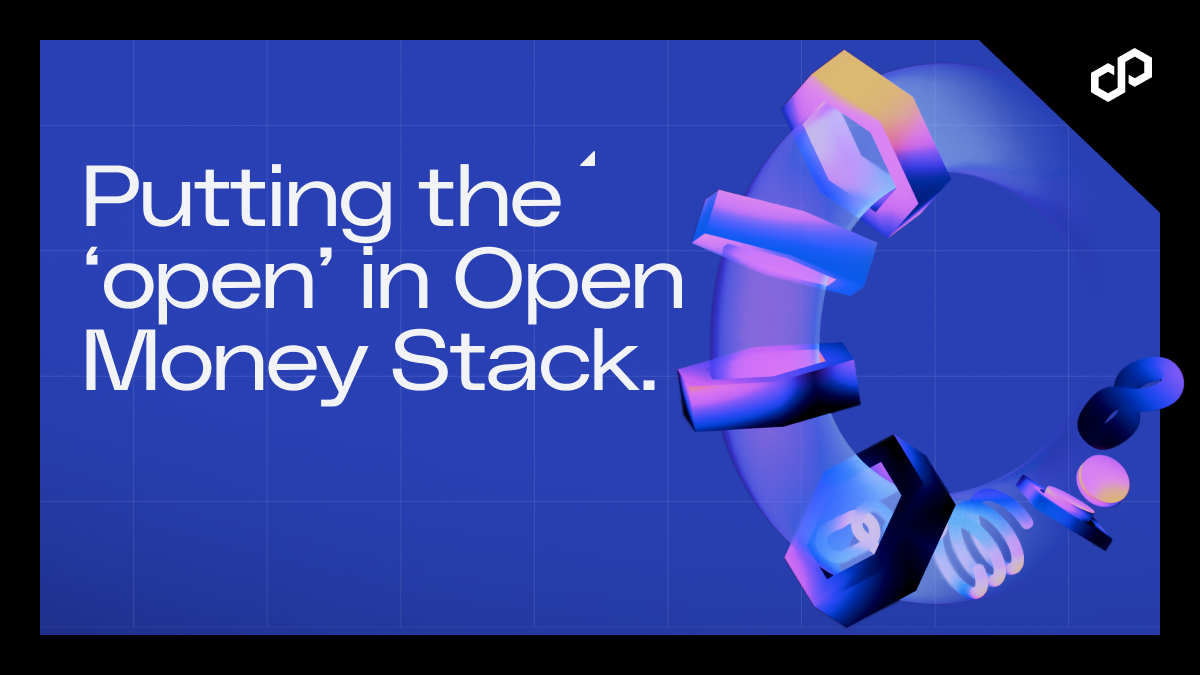
January 22, 2026
Open Money Stack
Vertical, Integrated, Open: Why Polygon Is Building the Open Money Stack
.jpg)
January 20, 2026
Polygon Solutions
Toku Launches Global Stablecoin Payroll on Polygon, with $1B in Annual Volume
.png)
December 18, 2025
Polygon News
Polygon Is a Leading Home for Local non-USD Stablecoins and Global Money Movement with $11.1B in Volume

December 17, 2025
Polygon News
Polygon Labs Makes Strategic Investment in Boys Club to Advance Cultural Crypto Storytelling

No result found
Try searching something else.






.jpg)
.png)

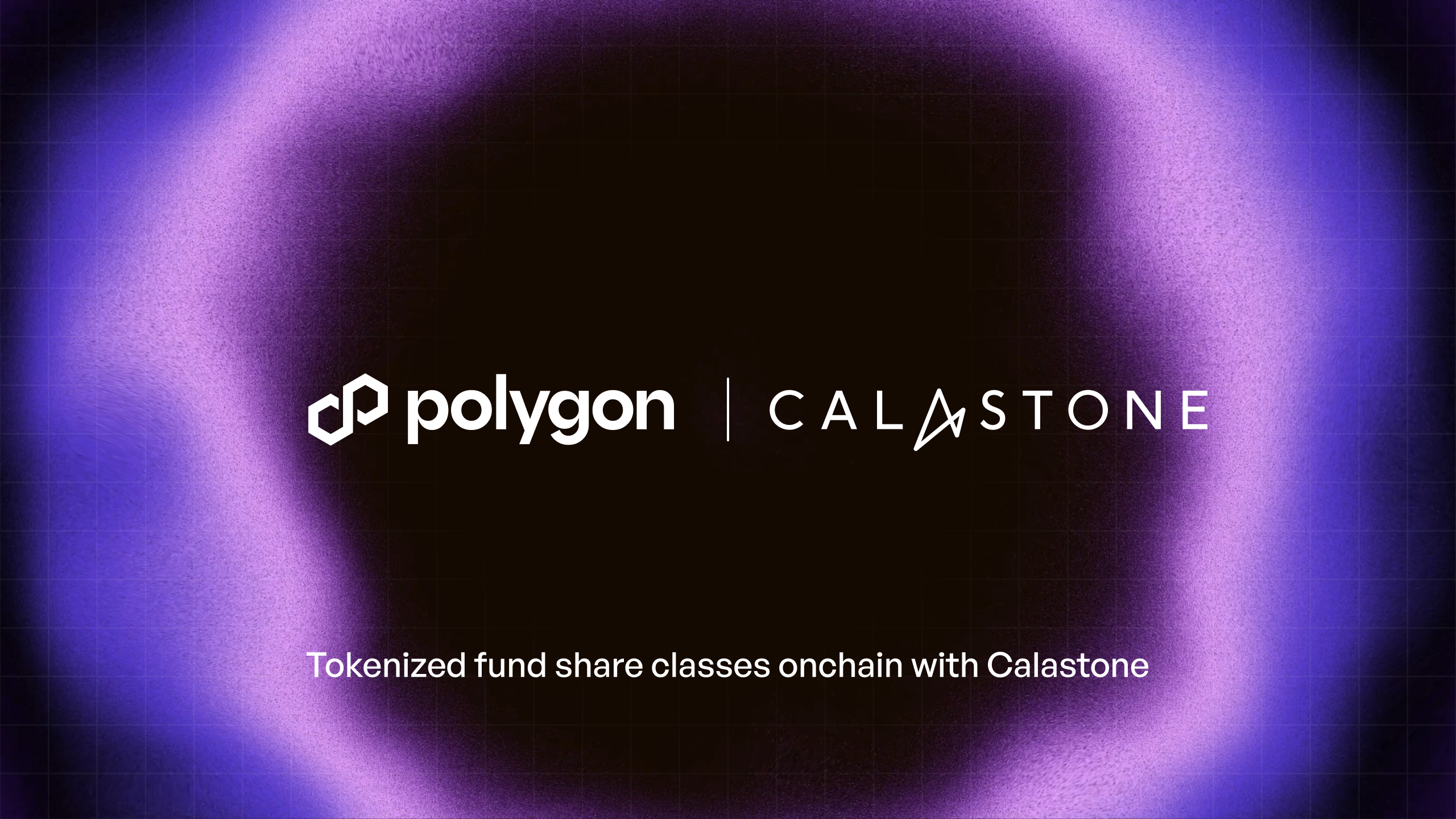


.png)